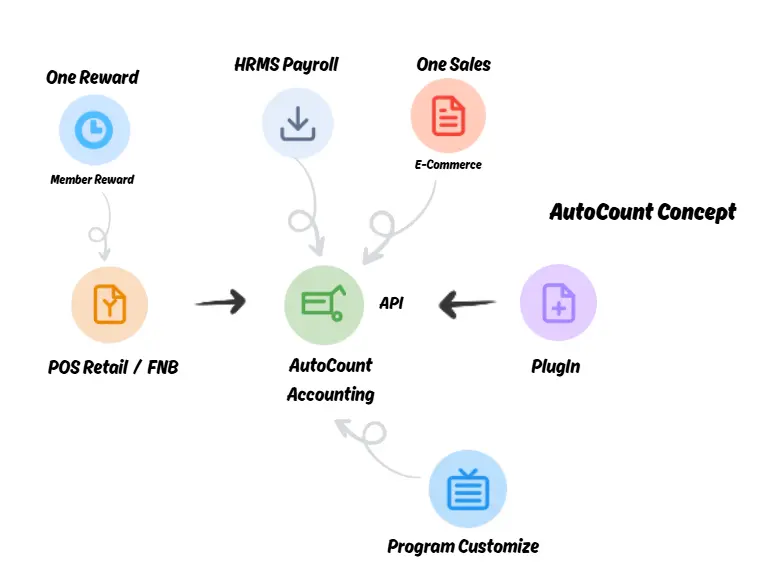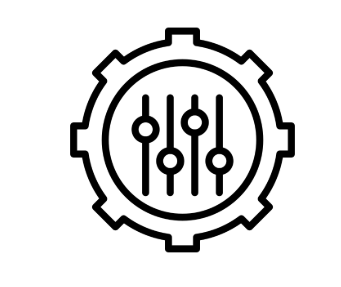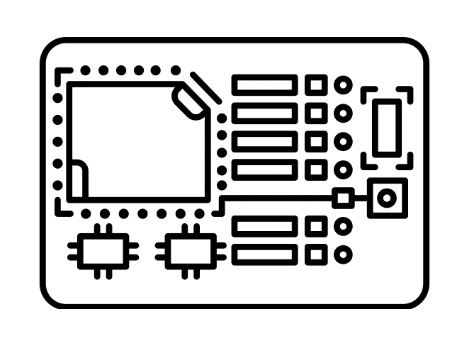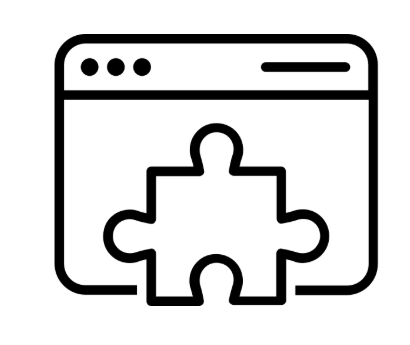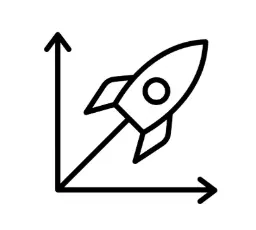AutoCount Optical POS
Complete Solution for Optimistic Industry
A Comprehensive Financial and Business Management Solution for Optical Retailers
AutoCount Optical POS is a powerful, all-in-one software solution, expertly tailored to meet the unique needs of optical retailers. Whether you’re running a single store or managing a fast-growing chain, AutoCount provides the flexibility and scalability to support every aspect of your business—from day-to-day operations to strategic financial management.
Seamless Transaction Handling
Effortlessly manage all retail transactions, including sales, returns, and exchanges, with an intuitive Optical POS interface designed for optical shops.
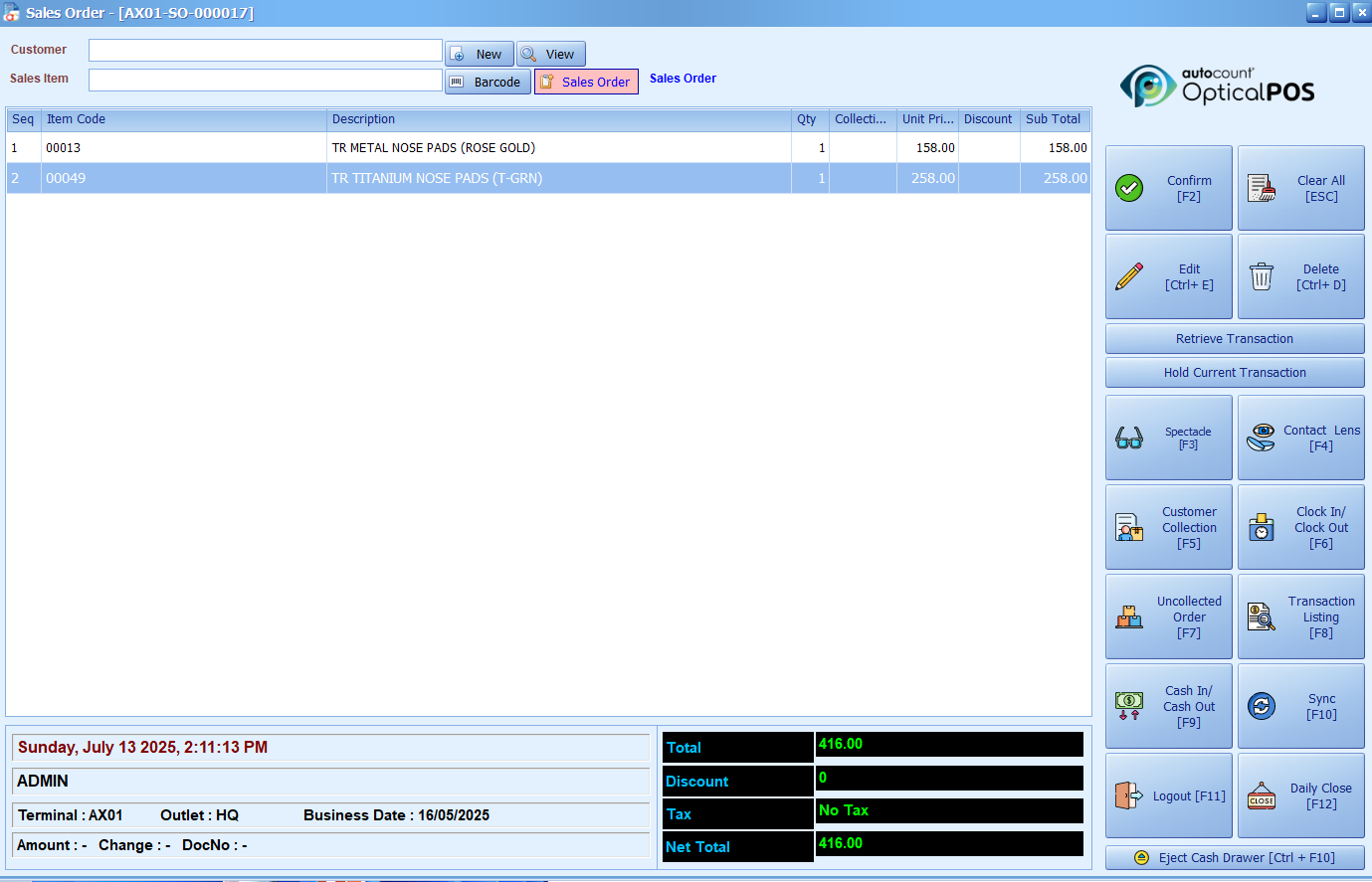
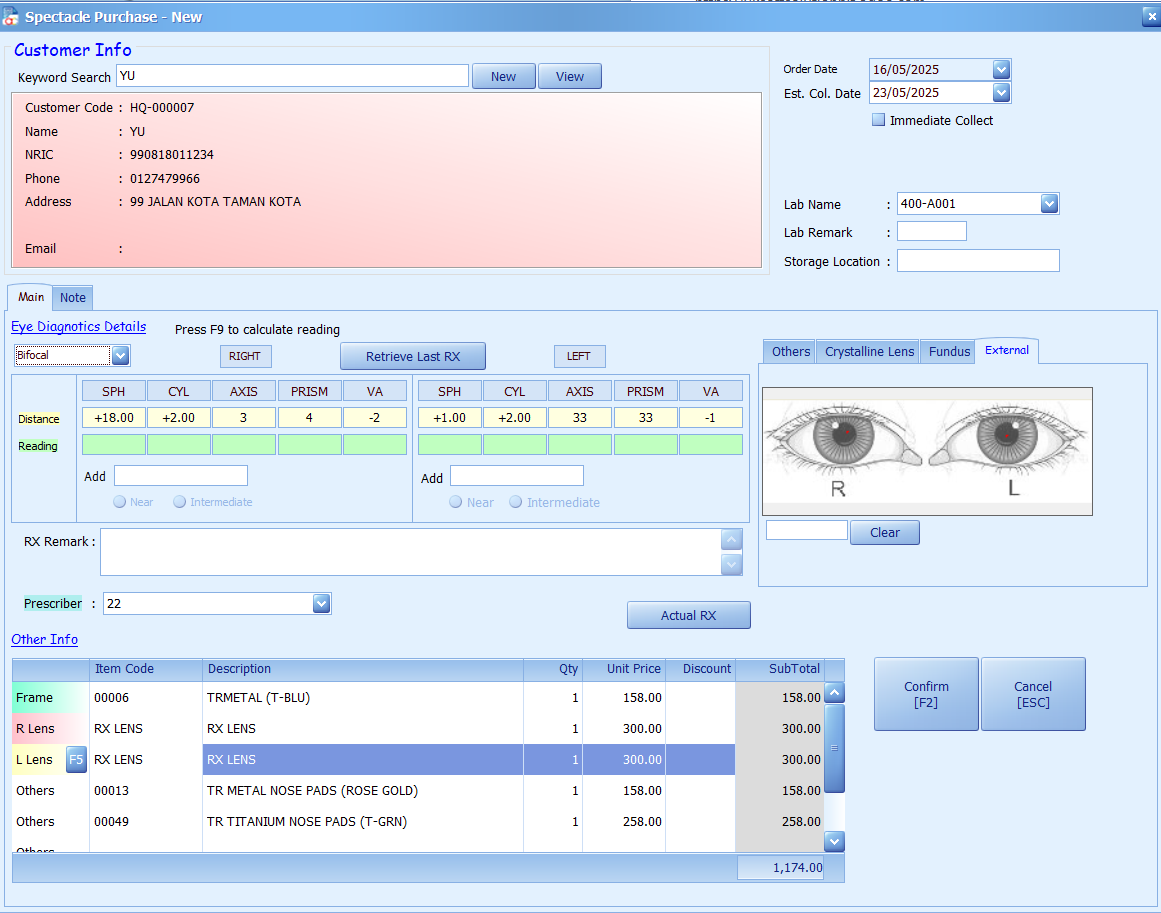
Advanced Inventory Management
Track frames, lenses, contact lenses, accessories, and more—by brand, model, size, and prescription. Ensure you never miss a sale due to stock-outs or overstocking.
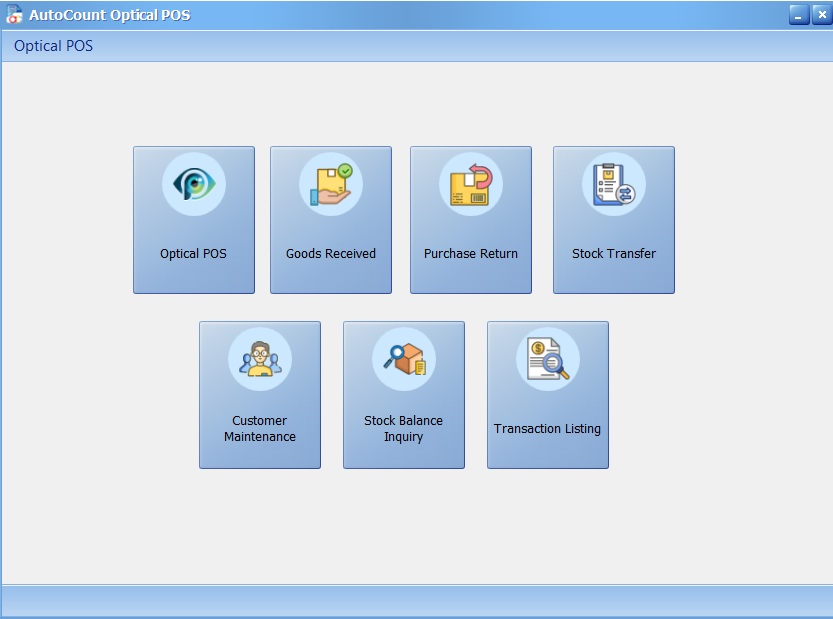
Comprehensive Customer Billing
Generate professional invoices, track customer purchases, and manage installment plans or insurance billing with ease
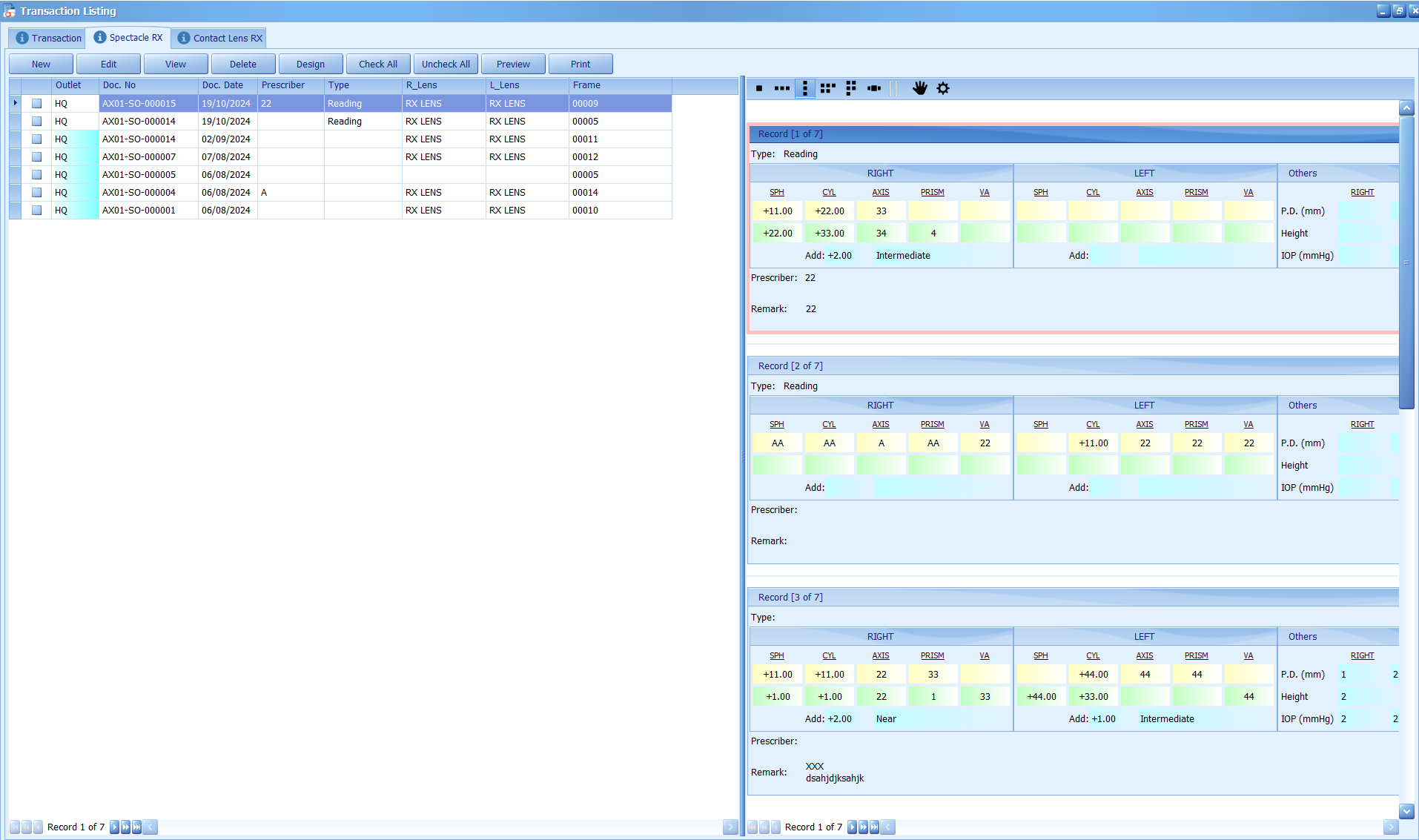
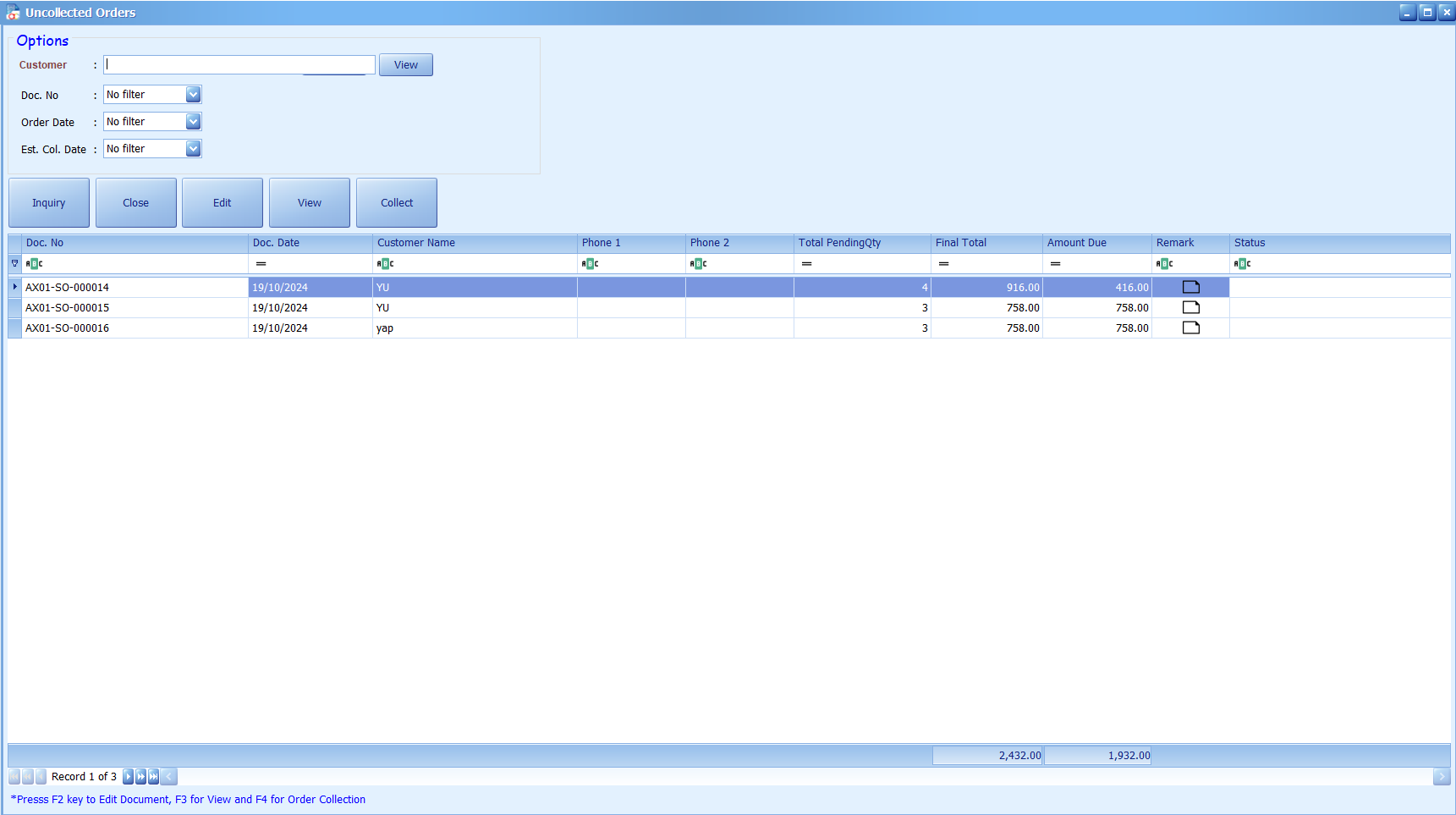
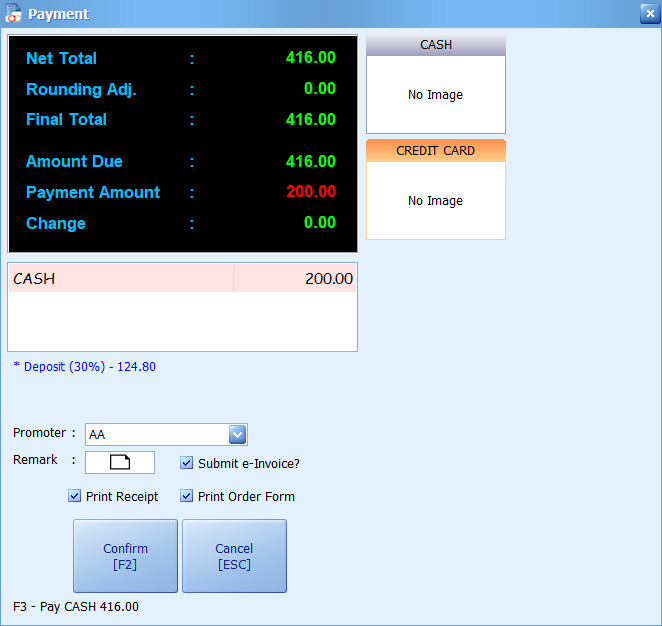
Full Compliance with Malaysian Tax Regulations
AutoCount POS System is engineered not only for efficient retail operations but also for full adherence to Malaysian tax regulations, providing businesses with peace of mind and simplifying their tax obligations.
Monthly consolidated e-Invoice submission
Effortlessly submit consolidated e-Invoices directly to LHDN, reducing administrative burden and ensuring compliance.
QR for e-Invoice Requests
Options to issue and print receipts with a QR code from the POS device or allow customers to scan the QR code from app to request an e-Invoice, enhancing convenience and efficiency.
Learn AutoCount Accounting in Just 60 minutes
All our user setup video guide materials has been broken down into digestible chunks and you can learn at your own pace. These videos contain everything you need to know to get started with AutoCount Accounting. Enjoy!
AutoCount Platform